 Being able to connect to the Internet wherever we may be has become one thing we view as incredibly important. Many managers now have a cellular plan with a data connection and regularly check in with the office using tablets like the Apple iPad. But what happens if you need to use your laptop and don’t have access to Wi-Fi? With the new iPad, you can share your network connection.
Being able to connect to the Internet wherever we may be has become one thing we view as incredibly important. Many managers now have a cellular plan with a data connection and regularly check in with the office using tablets like the Apple iPad. But what happens if you need to use your laptop and don’t have access to Wi-Fi? With the new iPad, you can share your network connection.
And here’s exactly how you can do it:
Personal Hotspot
Apple calls this feature a Personal Hotspot, the community calls it a hotspot, or tethering. In technical terms, a hotspot is any area you can connect to the Internet through Wi-Fi. In other words, Personal Hotspot turns your iPad into a router that can broadcast a Wi-Fi signal using your data plan.
This is beneficial to businesses with employees who spend a lot of time on the road, as they may not always be able to connect to a traditional Wi-Fi network when they need to. As many wireless carriers provide near-nationwide data coverage, it makes sense to use your cellular data plan to connect to the Internet.
How to turn your iPad into a hotspot
You can set up a hotspot on your iPad by:
- Going to Settings and selecting General followed by Network.
- Tapping Set Up Personal Hotspot at the top of your screen. Your iPad will check with your cellular carrier to see if they allow this feature. You’ll receive an error message if they don’t.
Selecting Personal Hotspot from the Settings screen.
To establish a hotspot, press Personal Hotspot and select Off/On. You have three different types of hotspots you can establish: Wi-Fi, Bluetooth or USB. If you choose Wi-Fi, you’ll be given the option to set a password that users will need to enter to connect to the hotspot. To connect via Bluetooth or USB, follow the instructions on the Personal Hotspot screen. To turn off the hotspot, navigate back to the Personal Hotspot page and select Off/On.
It’s important to note that your cellular provider tracks how much data you use, and this includes any devices connected via the hotspot. If you don’t have a plan with unlimited data, you should monitor your data usage.
Personal Hotspot is a useful feature that provides you with another way to connect with the office while on the go. If you’re interested in ways you can incorporate other iPad features to make your job easier, please contact us.
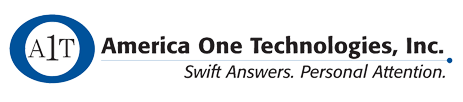
Leave a comment!
You must be logged in to post a comment.