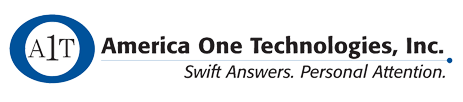Protecting your business data goes beyond securing your office computers and networks. Especially now that implementing remote and hybrid work environments is critical to business survival, you need to put up digital barriers around your company’s mobile devices to block malware and other threats.
What is MTD, and how can it improve mobile security?
How to move data from your old PC to your new Mac
Here’s how to tidy up your workstations

A tidy workstation helps employees be more productive. Cleanliness also contributes to better employee health, safety, and office hardware maintenance. Keep your computers and mobile devices dirt- and dust-free with these tips.
Desktop monitors
You spend several hours looking at your computer monitor, so it’s important to make sure it doesn’t have any dust or smudges.
Groups, Yammer, or Teams: Which one should you use?
Here’s how to speed up Google Chrome
UPS: A must-have for network equipment

Power outages can happen anytime and for a number of reasons, including accidents and natural disasters such as fires and hurricanes. While there’s little your business can do to prevent a power outage, you can mitigate its impacts on your operations by deploying an uninterrupted power supply (UPS) for your computers and networking equipment.
Here’s how to get the right EMR system
Printer security tips to prevent cyberattacks against your business
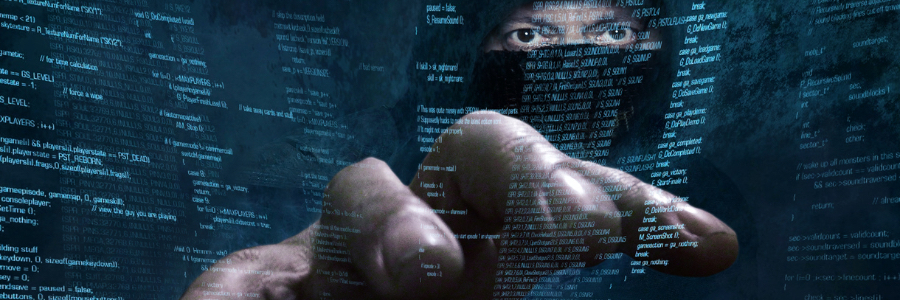
Business leaders invest a lot of time and resources into cybersecurity because they understand that protecting sensitive data is a necessity in the digital age. One business component that often gets overlooked are business printers. They are also vulnerable to cyberattacks, so make sure to follow these tips to ensure your company stays protected.